How to decorate your script
I recently posted a training post with the basics, this lesson is not required to learn, but it will help to make your script more beautiful, or rather change the background, or the size of the text
Change background
Change the background is not so difficult, for this you need to open the 'Change BG' tab in the edit
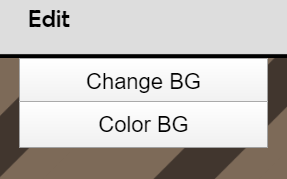 <--------- There
<--------- There
We will have such a window, here you can click on the image to select the background image

Once selected, close the window with a cross in the upper right
Done

How to change color BG
First you need to know that there are no familiar triangles, squares, circles, etc.
The preservation of color in the background occurs when one or all three sliders are moved
The first slider is responsible for the number of channels of red, the second green, the third blue
First, click on the button 'Color BG'
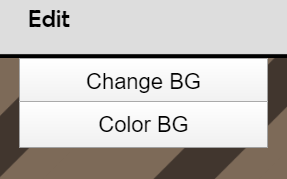
We will open a window with three sliders but without symbols, for which channel they are responsible.
In the picture you can see which one is responsible for
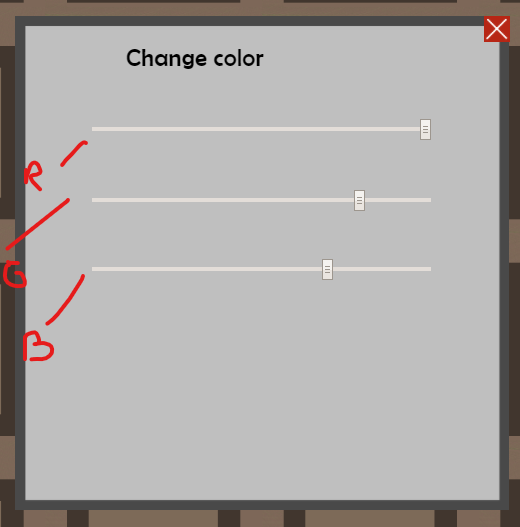
If you have version 1.1, then initially all the sliders will be reset to zero, they will go to value 0 with each restart of the window. This bug has been fixed in application version 1.2
When moving the sliders, we will see how the background color will change
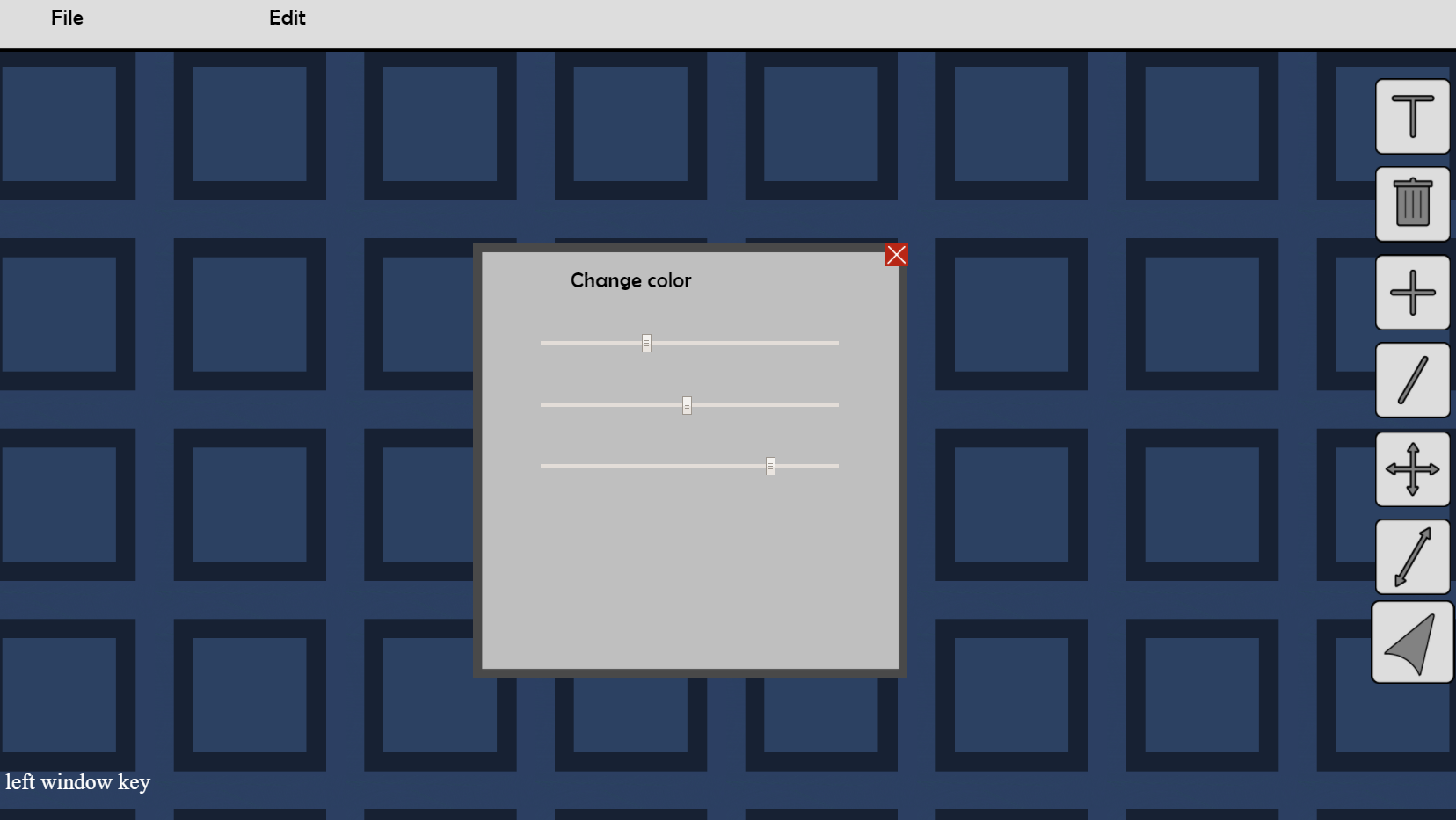
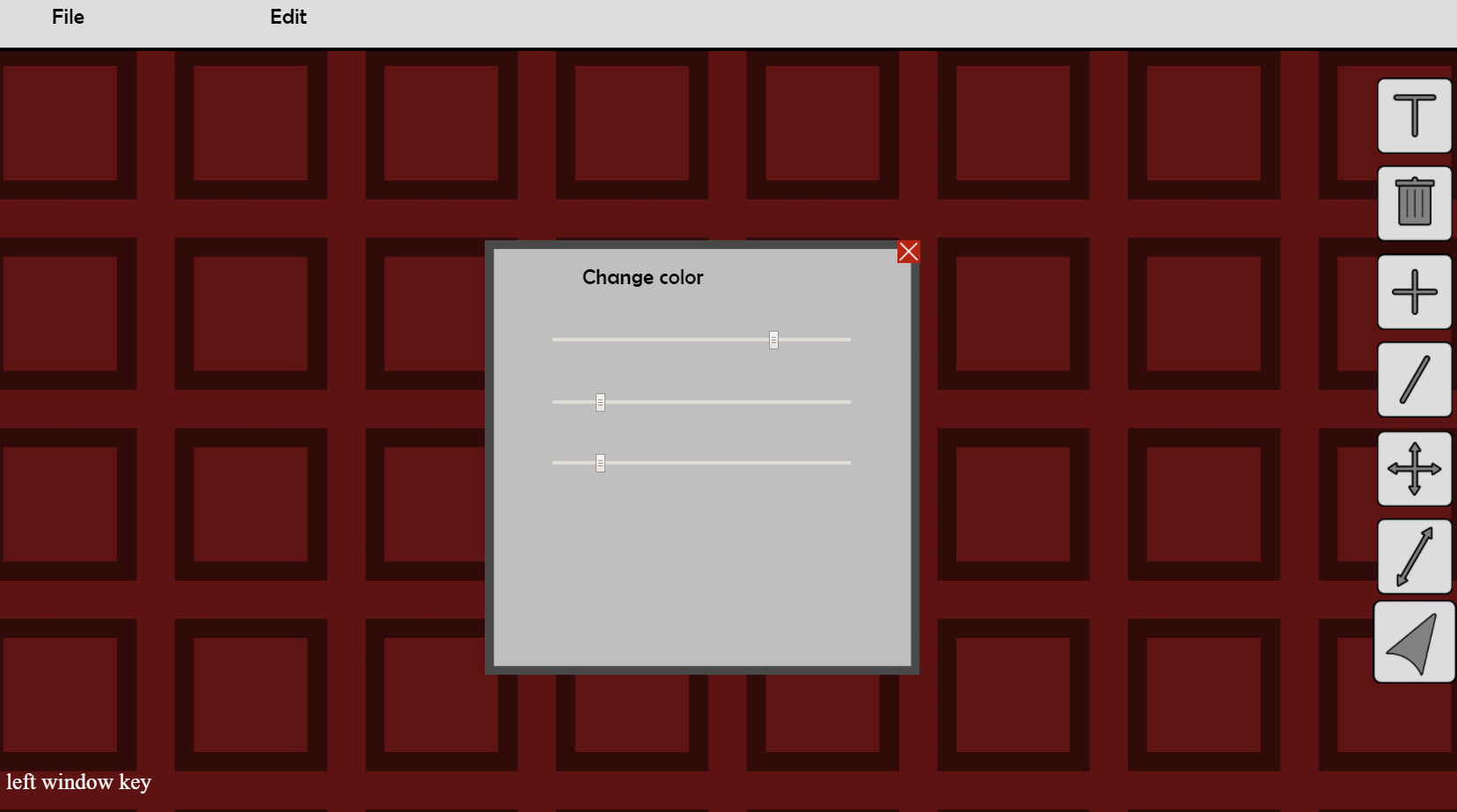
How to change the font size
Caution, you may think that the text has disappeared, but this is not so, if it has disappeared, then simply increase the block or reduce the text
P.S switch to scene moving mode to the start
To start, double-click on the RMB block.
This button will appear.

We click on it and a window will appear
Those who at least a little understand in web programming, understand that this is a css text setting, but I hasten to upset you that at the moment you can only change the text size
But we are not discouraged and write "font-size" in the first line
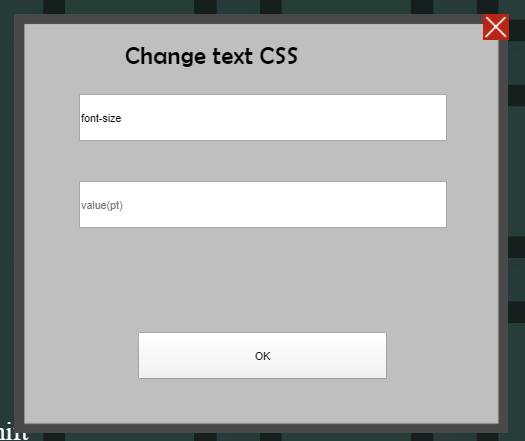
The second is the size of our text, but in pt, not in px(Enter only numbers, pt no need to add)
By the standard, the text costs 18pt
When you are finished press the application button (Caution, this only applies to selected blocks)
Here is the result
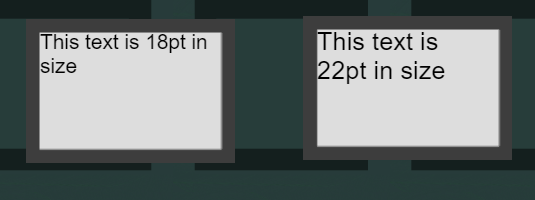
Get Story Maker 1.2
Story Maker 1.2
A program for creating non-linear stories for games
| Status | On hold |
| Category | Tool |
| Author | Dimidroll |
| Genre | Role Playing, Visual Novel |
| Tags | 2D, JRPG |
| Languages | English |
| Accessibility | One button |
More posts
- Preferences or update 1.3May 22, 2020
- Tutorial: BasicsMay 13, 2020
- What will happen in 1.2Apr 23, 2020
Leave a comment
Log in with itch.io to leave a comment.